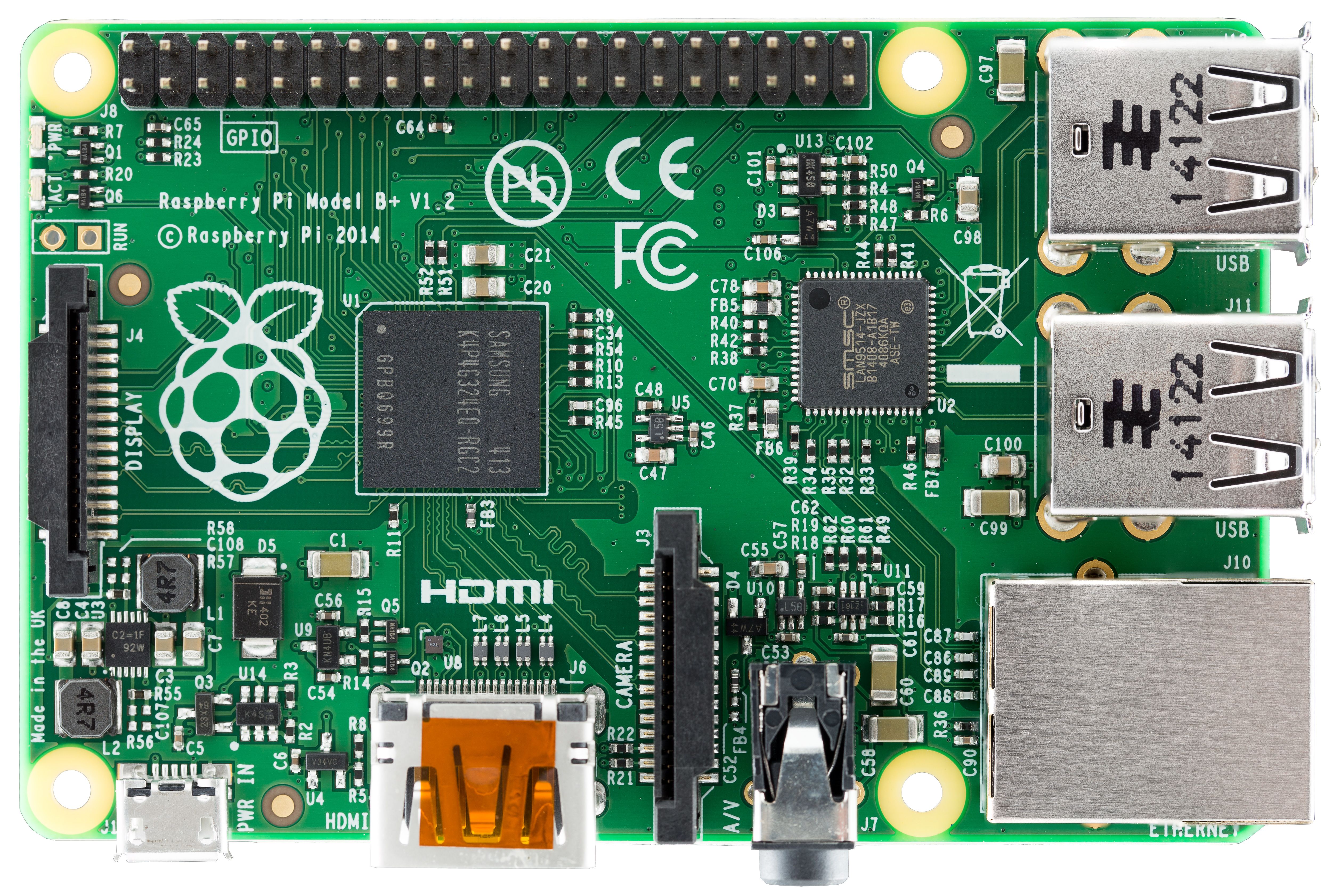This is the final product created by the no-solder kit I'm selling to fund my Gold Award project. The idea is that the kit is easy to assemble as a kit to teach younger kids about Parallel and Series Circuits, while still leaving something cool for them to take home. Each bauble costs less than a dollar to make*, and all the materials can be bought with a trip to a craft store and an electronics store, so I'd say it's pretty successful!
*If you buy batteries online, as most coin batteries I've seen are insanely expensive at grocery stores. I bought 100 for $17 from this website.
Here's what you'll need:
1 Miniature Glass Ornament
Some silver ribbon (I used Easter Basket filling)
2 Pieces of Wire
1 Lithium Coin Battery
1 LED
A hot glue gun
A pencil
Some tape (electrical tape works best)
Scissors
How to make your ornament:
Carefully pull the silver top off the glass ornament, then pull the pin out.
Use a pencil to push the silver ribbon into the ornament.
Put a piece of tape on the inside of the silver ornament top so that it covers the two holes. Poke one of the leads of the LED through the tape and through the hole so that the bulb is UNDER the ornament top.
Use the hot glue gun to secure the LED to underside of the lid so that the bulb sticks out by about half an inch.
Then glue the lid back to the top of the ornament so that the LED is hidden by the silver ribbons
Loop one of the metal ends of the black wire around the shorter lead on the LED, and secure it with hot glue or tape. Make sure the wire is directly touching the lead! Then, do the same with the red wire on the longer lead.
If you're interested in doing the experiments (which require 2 or more baubles), here are the instructions I'm giving out with the kit below:
PARALLEL AND SERIES CIRCUIT EXPERIMENT
Series circuits are created by wiring all the components of a circuit in a line. The electricity moves straight from one component to the next. They’re useful when you want a circuit to shut down completely if it’s damaged.
Just connect the wires red to black for series, and make sure the red wire goes to the positive side of the battery, and the black to the negative.
What happens when you add more ornaments to the chain? Try touching a paperclip to both leads of an LED in the circuit. What happens? Why is this?
For a Parallel circuit, the black or red wires for each ornament connect with the black or red wire leads of the next LED. The last black wire in the chain goes to the negative side of the battery, the last red wire to the positive.
What happens when you add more ornaments to this chain? Try touching a paperclip to both leads of an LED in the circuit. What happens? Why is this?
Finally, to finalize the ornament, tape the other end of the red wire to the positive side of the battery, and the black wire to the negative. The LED should light up. If it doesn’t try swapping the wires or moving the LED’s leads. If they’re in contact with the metal of the ornament top, the LED won’t light.
And if you happen to make one, please, send me a picture at rach.s.thompson@gmail.com. I'd love to see it!